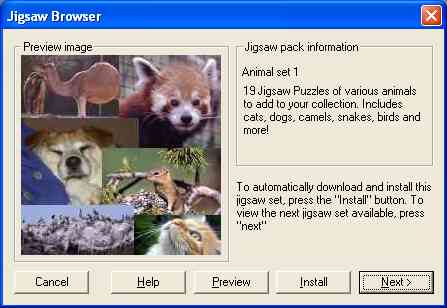
The Jigsaw Browser dialog allows you to browse and download new Jigsaws from the Internet. Please ensure that you are connected to the Internet before running the Jigsaw Browser. The Jigsaws which you can download are arranged into groups of around 15-20, called
packs. The browser will show you a list of all the Jigsaw packs you currently do not have, to browse to the next pack, press the "next" button, a description of the pack, along with an image will appear in the window. To see a preview of all the jigsaws in the currently selected pack, press the "Preview" button.
Once you have found a Jigsaw pack that you want, press the "Install" button, this will automatically download and install the jigsaws for you. The next time you go to open a jigsaw, the newly downloaded ones will appear. These Jigsaw packs are completely free, and you can download as many as you want.