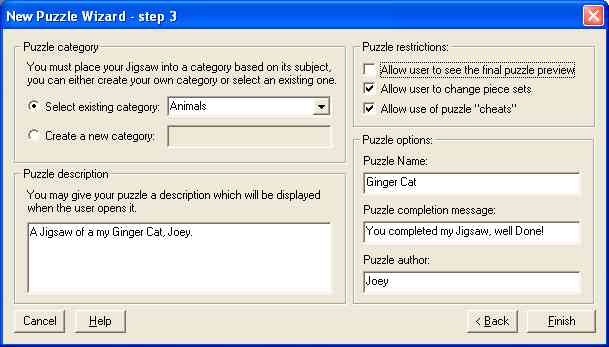
|
Jigsaw Mania
Online Help |
New Puzzle Wizard - step
3
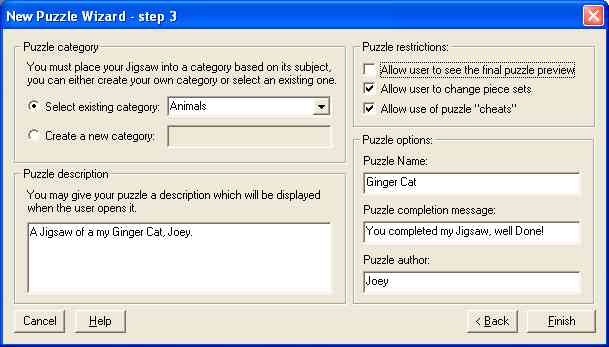
This step allows you to set various
options for your puzzle, this is the final step.
Puzzle Category
Every Jigsaw must fit into a category which best describes its subject. This
category information is used when you open a Jigsaw, your puzzle collection
is sorted into categories (see here for more information).
Look through the existing categories in the list box to see if there is a suitable
one there, if there is then select it. If, however you are unable to find a
suitable category, then you can enter one below.
Puzzle description
You may optionally enter a description of your Jigsaw into this box, this will
appear if the user clicks on your Jigsaw while viewing their collection.
Puzzle restrictions
Allow user to see the final puzzle
preview
If this is enabled then the user will be able to see the preview window, otherwise
this will be disabled. This forces the user to complete the puzzle before they
can see the finished image.
Allow user to change piece sets
If this is enabled then the user will be able to change from the default
piece set to a different one, if it is not enabled then the user will be forced
to complete the puzzle using the default piece set which you selected in the
last step.
Allow use of puzzle "Cheats"
There are some functions which might be considered cheating to use, such as
being able to select all the side pieces in the puzzle as this would make the
puzzle a lot easier to complete. If you do not tick this box then these functions
will be disabled, forcing the user to complete the puzzle fairly.
Puzzle Options
Puzzle Name
Enter a name for your puzzle here, this will be displayed at the top of the
screen when the puzzle is loaded and it will also form the filename for the
puzzle when it is saved.
Puzzle completion message
This message will be shown to the user upon completing your puzzle, if you do
not enter anything here then the default message will be used.
Puzzle author
Type the author of your puzzle here, so it would probably be your name, this
will be visible to the user in the Puzzle Information dialog box by going to
View->Puzzle Info.
Press the Finish button to create your puzzle, it will be saved in the "my puzzles" folder. This Jigsaw will automatically be added to your collection.