Fishing World FAQ
General Questions
Gameplay
Challenges and Daily Quests
Competitions
Teams
Currencies and In-Game Purchases
Friends and Gifts
Technical Support
Terms of Service
General Questions
You can play the game in your browser on Facebook.
You can also play the game on mobile devices – it’s available for iOS, Android and Kindle devices.
The game is only available in English, however, a lot of the game is picture based which allows players from all over the world to access and enjoy it; we have lots of players who speak different languages and still enjoy the game a lot!
If you have any questions, please do let us know and we’ll do our best to help!
![]()
First, make sure you have ‘liked’ our Community page using the like button below the game.
Then, to make sure Facebook shows all our posts in your Newsfeed, visit our Community page and click the ‘Follow’ or ‘Following’ button, then choose ‘See first’.
We’d love to hear your feedback! Drop us an email using the Contact button below, or let us know on our Facebook page! We really appreciate all feedback we receive, and while we can’t include every suggestion in the game we do listen to all that our players have to say and try our best to include them where possible.
![]()
We’re glad to hear that! Please ‘like’ us using the like button just below the game. You can also consider purchasing gold as it helps to support us and pay for improvements. It would also really help if you could get as many new people playing as possible.
Gameplay
First use the Map button to choose your fishing location – as your progress through the game you will unlock new locations with more fish! Then choose your rod and bait by clicking on them and selecting from the options. You can buy more in the store.
Click cast and choose your casting spot. Then click next – a bar will appear next to the button. Click ‘Go!’ to cast your line – try and do this when the bar is as full as possible.
Now just wait for a fish to bite! When you see your float moving, click ‘Pull’ to start reeling your catch in.
The fishing reel can be tricky to use, especially if a fish is fighting hard. Here are some handy tips on how to use it:

When fighting a fish the goal is to keep the Tension Bar in the middle… too much tension will harm your rod, not enough tension and the fish will slip off.
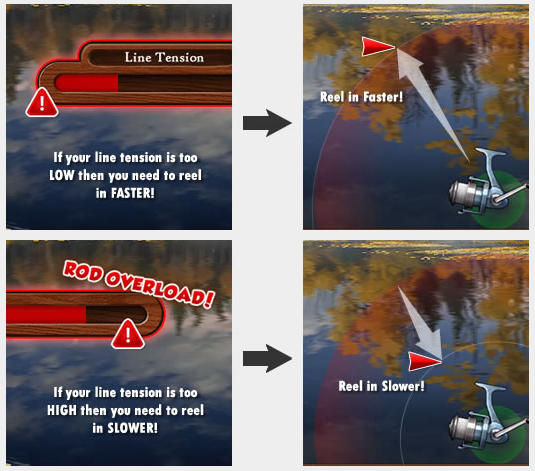
The speed at which you reel in will affect the line tension – reeling faster will put more strain on the line. Sometimes a fish will pull harder, at which point you should reel in more slowly, or let go of the reel completely.
Eventually the fish will get tired and give up, making it easier to reel in – every fish is different though!
Check out the Fish Collection in the game – here you can find lots of information about all the fish in the game, including what baits they like and where they have been caught.
You can also check out the handy tips on the loading page in the game, which can also be found on our Fishing World Community Facebook page.
To fish at Night Time in the game, simply find a fishing spot on your map that offers this option. Underneath the picture of the spot you will see a button reading ‘Fish at Night Time’ – click this, and then click ‘Go Fishing’ as normal.
Please note that certain equipment is required to fish at night time – this equipment is listed on the left, underneath the picture of the spot once you’ve clicked ‘Fish at Night Time’.

Chum can help attract even bigger fish! To use chum, just click the ‘Use’ button underneath the picture of your chum (just above where your bait is pictured). You can change which chum is selected by clicking the chum picture itself.
When you click use, you’ll be able to choose where to throw your chum. Once it lands you’ll have five minutes to use it – a label will appear to show you how long you have left and remind you which chum you used where! To take advantage of the chum, just cast into it, and any catches you make will benefit from it! Note that your float must land within the area of the chum (shown as an oval in the game) for it to work on that catch. You can check after a catch whether the chum contributed as, if it did, this will be shown in the catch window.
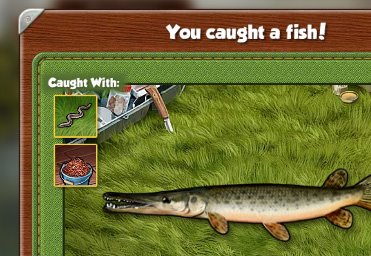
Some fish have a favourite chum, which you can find in their info page in your Fish Collection – this chum will always be the best at attracting larger fish for this particular fish! Other fish don’t have a favourite chum, and for these fish you can use any chum; premium chums will attract the largest fish.
Challenges and Daily Quests
Completing Challenges is your main goal in Fishing World – it’s how you unlock rewards and progress through the game. Some challenges will require you to catch fish using certain baits, or at a specific location, but they will always involve catching fish.
Every location has its own set of challenges, some of which will be easy and some of which will be much harder! You can access the Challenge list by clicking this icon:

This will display all the challenges for the current location and show your progression on each.
You also have the Challenge suggestion window (shown below) – this will always show you the easiest, most suitable challenge for the spot you are currently fishing.
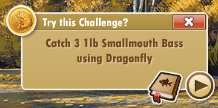
It includes buttons to show another Challenge suggestion (it will always show the top 3 challenges it thinks will be easiest at this time) and open the information on that fish in your Fish Collection.
Daily quests are similar to challenges, but you can take on new daily quests each day!
To view your current daily quests, click the challenges icon:

Then go to the Daily Quests tab.
At the bottom of this window, you’ll see the option to Visit the Lodge – click this to go to the Fishin’ Lodge where you can see which daily quests are currently available to play, as well as see your Lodge Reputation Level.
Competitions
First, click the Competitions icon.

Here you’ll see a list of all the current competitions, as well as some which are about to start. Once a competition has started, click Enter next to it. You also have the option to go to the correct location for the competition or open the information about the relevant fish in your Fish Collection.
Once you’ve entered a competition you’ll see a competition info window pop up on the left whenever you visit the correct location. This will show you how your getting on so far and let you know how long you have left to compete.
In Fishing World there are currently three leagues – Amateur, Pro and Elite. Each league has its own competitions – this allows newer players to find their fishing legs and practice competing with others who are newer to the game. Players are moved from the Amateur to the Pro league automatically as they gain experience in the game, and the Elite league is made up of the top ranking players in the game – top ranking Pro players are regularly moved to the Elite league as more players join the game. It is not possible to move down a league.
For these competitions, you must catch at least 2 fish to qualify for the competition – this is in place since the aim of the competition is to catch as many fish as possible, so having a minimum catch keeps the competition fairer and more realistic.
Prestige awarded for competitions will vary based on your finishing position in the competition. Prestige is also affected by the number of other players who qualify – if you are the only player who qualifies, you will not receive any prestige for a competition win, however, if you beat lots of other players to win one of the top few spots you’ll receive more prestige. Players in the Elite league also receive more prestige to reflect the higher level of competition.
The new week starts at midnight UK time between Tuesday and Wednesday. The ranking tables will continue to show the final results for last week for a short while after the new week starts.
Teams
First click the Fishing Teams icon.

Here you can find some suggested teams and a list of all the teams, as well as searching for a specific one. Please note that it may take a little while for new teams to appear here. Click on the team’s name and click ‘Apply to Join’ – if you don’t see this option, this means the team is not currently accepting applications to join.
The captain of a team can also invite other players to their team from their team’s settings page, or by opening the other player’s profile and clicking ‘Invite to team’. When you get an invite, just click View – this will take you to the team’s page where you can apply to join.
To start a team, make sure you are not already in one. Then click the Fishing Teams icon and choose ‘Create a Team…’
If you are already in a team, you’ll need to leave it if you wish to start your own team.
When you join a team, the team will receive prestige points equal to the number you receive. Teams have their own special rankings boards, so you can compete with fellow players as a team as well as an individual. Being in a team allows you to share helpful advice with each other (you get a private team chat in the game to help with this!) and also to cheer each other on and have some fun together!
Your prestige points will go towards the team which you are in when you earn them. For competitions, this is when the results of the competition come through. It doesn’t matter if you were in a different team when you first entered the competition.
Currencies and In-Game Purchases
Silver can be used to buy baits, chums, snacks, rods and equipment. There are lots of ways to get silver:
1. You will receive silver as a reward each time you catch a fish
2. Gold can be converted into silver
3. You receive silver back when you sell a rod before it breaks
4. Silver is rewarded when you complete challenges or daily quests
5. You’ll get a silver reward when you complete an item collection
6. You can win silver in fishing competitions
Gold is a premium currency that can be used to buy certain baits, chums, snacks, rods and equipment. It can also be used to unlock new locations early, get all the fish info for a specific fish and auto-complete a challenge; it can also be converted into silver. There are several ways to obtain gold:
1. Winning or placing in a competition in the game which has a gold prize
2. Making a purchase via online payment
3. Gold is sometimes offered to fans through Mini Competitions run on the Fishing World Community Facebook page
4. Gold is sometimes given as a reward for completing certain goals in the game – these vary from time to time so the best way to increase your chances of winning some Gold is to complete lots of Challenges and Daily Quests and keep progressing in the game
Facebook does not share their exchange rate, or what currency a player uses, with us. The prices for gold in Fishing World are set in US$. If you’re using a different currency we use a current exchange rate and your country to give a guide for what the gold might cost, so this might vary very slightly from the actual cost. Don’t worry though – you’ll always have the chance to see the actual cost, in your selected currency, in Facebook’s purchase window before you decide whether to make the purchase.
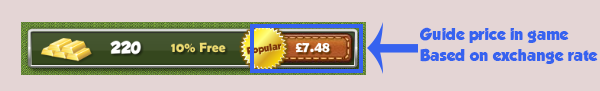
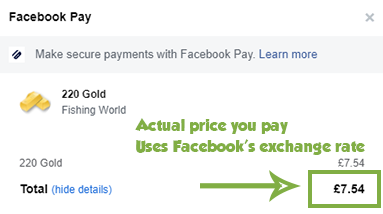
Your energy bar will slowly refill over time, but if you want to fish for longer you can use snacks to refill the bar. Snacks give different amounts of energy – you can check the amount given in the store or your backpack, at the top of each snack.
Your energy bar has a maximum limit so any snacks eaten once the bar is full won’t add to your energy. You can increase your maximum energy by purchasing certain special equipment from the fishing store.
All gold purchases are processed securely by Facebook or your app store, and we do not have any access to your payment details. Facebook, Google, Apple and Amazon process millions of dollars worth of payments each day. If you do have any problems with your order, please let us know and we can help.
You can learn more about Facebook payments, including which payment methods are accepted, here.
Fishing World costs money to make and keep running. We have to pay developers, rent servers and pay artists – basically we need players to support us so we can keep the game running for everyone.
We know some players can’t or choose not to purchase gold – it’s possible to play the game without buying anything, you just won’t be able to progress as easily or get certain items. We’re really thankful to the players who choose to support the game by purchasing gold!
This is an issue which occasionally occurs in certain browsers. Please make sure your browser is up to date, and if the problem persists, check for updates regularly as the issue should be resolved soon.
In the meantime, you should be able to purchase gold using a different browser.
Sometimes there can be a short delay before items show up in your backpack. Please wait a few moments and then refresh your browser page and you should see the items have appeared.
Please check your internet connection, as the game needs a stable connection to deliver Gold. Then try turning your device off and on again and see if this makes the Gold appear.
If your Gold does not appear, please use the Contact button below to let us know what happened. Make sure to tell us the exact amount of Cash you purchased, and also include your player name in the message. If the app is connected to your Facebook the name will be the same as it is there. If it’s not, you can find out your name in the game by opening your Fish Collection, tapping on a fish you’ve caught and selecting ‘Friend’s Records’, then tapping your name. Your in-game profile will appear with your name at the top (which will be in the format ‘Player 346327’ – the number of digits might vary).
We will reply to this asking you to forward us a copy of your receipt for the purchase and we can then get the Gold added for you.
The receipt for your purchase will have been emailed to the account used to make the purchase. You can forward this email straight to us, or take a screenshot showing the order number and Gold amount, and send that.
If you can’t find your email receipt, you can find your receipt in your account instead. See below for how to do this.
On iOS – Go to your purchase history and find the Fishing World order. Take a screenshot that shows the Order ID and the amount of Gold purchased.
![]()
On Android – Go to pay.google.com and sign in with your Google account. You should see a list of all your purchases under ‘Activity’ – click the one for Fishing World and info will appear. Take a screenshot that shows the Transaction ID and the amount of Gold purchased.
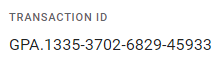
On Kindle – Go to your Amazon order history (US, UK) and find the Fishing World order. Take a screenshot that shows the Order # and the amount of Gold purchased.
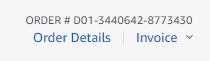
Please note that we’re available during UK office hours; we always endeavour to reply as soon as possible, and thank you for your patience.
Friends and Gifts
Your friend bar only shows people who are your friends on Facebook. This means that you need to send them a friend request or confirm new friend requests for them to appear in your friend bar. Once you do this, they should appear automatically if they also play the game.
You can invite your Facebook friends to play or visit our Community page and befriend other fans of the game.
To invite your friends just scroll to the end of your friend bar in the game and click ‘Add Friend’ to post to your wall inviting all friends to play. Alternatively, you can send your friends a link to the game directly – the link to send is https://apps.facebook.com/fishing-world.
It’s easy to find your friends by using the friend bar at the bottom of the game. This makes it quicker to send them gifts and messages as well as compare your stats with each other.
You can also have ‘Friends only’ competitions which only your friends can play in – in these, everybody pays silver to enter and the winner takes all. If you have one of these, make sure that you and a friend enter and qualify for the competition, in order for one of you to receive the silver.
You can send up to one gift a day to any of your fellow players. To send a fellow player a gift, open up their profile in the game and click the ‘Send’ button – this will send your friend a mystery gift! Gifts you receive will go to your Message Center, and you will get the option to send your friend a gift back if you haven’t already sent them one today!
Go to any page on Facebook, click the down arrow in the top right and select ‘Settings & Privacy’ and then ‘Settings’.
Then select ‘Privacy’ on the left hand side. Under ‘How people can find and contact you’ set ‘Who can send you friend requests?’ to ‘Everyone’.
Go to any page on Facebook, click the down arrow in the top right and select ‘Settings & Privacy’ and then ‘Settings’.
Then select ‘Apps and websites’ on the left hand side. A list of apps will appear – click see more, then click ‘View and edit’ next to Fishing World. Next to ‘Logged in with Facebook’, change the visibility setting to ‘Public’.
Then go to your Facebook profile page and click ‘More’ under your name and cover photo. Select ‘Manage Sections’ and check the box next to ‘Apps and Games’ so that this section is visible.
Sometimes Facebook will block a user from sending Friend Requests if they have had too many of their requests go unanswered or be rejected. This is usually a temporary measure, and in the meantime you can still accept friend requests from others.
To try and minimise the risk of this happening, try sending just a couple of requests at once and waiting for them to be answered before sending more. We also recommend sending a message to the person whom you are adding to introduce yourself – if you have received a request, you may need to check the ‘Message Requests’ section of Facebook Messenger to see if the sender has messaged you, including checking ‘Spam’.
Currently you cannot hide a friend – if a friend is on your Facebook friends list and plays the game, they will appear on your friend bar. If you remove them from your friends list, they will automatically disappear, but this can take a little while and you might need to clear your browser’s cache.
You can purchase Gold for a friend if you play on the mobile app and are connected with Facebook. To do this, tap the arrow at the bottom of the game to bring up your friend bar, then tap the friend you want to buy Gold for to view their profile. Scroll down and tap Buy Gold For Player. You can then choose how much Gold to buy for this friend.
After you’ve bought the Gold, it will be added to your friend’s total and they will receive a message in the game letting them know about your gift. They will need to refresh or close and re-open the game in order to get the Gold and see the message.
Make sure to refresh the game if you’re on a computer, or fully close and re-open the app if you are playing on a mobile device, in order to get your Gold. If you are still having trouble, please ask your friend to contact us using the Report Error button under the game, or the Contact button below, including their full name as it shows on Facebook, and we can get this sorted for you.
Technical Support
The Facebook version of the game is designed for currently supported PC and Mac operating systems. Currently these are Windows 10 on PC, and macOS Big Sur, Catalina or Mojave on Mac. You may find that you are able to run the game on older operating systems, however, this cannot be guaranteed and the support we can provide for these may be limited due to their age.
On mobile, the game is designed for touch screen devices running either
— iOS/iPadOS 12 or later
— Android 5 or later
— Fire OS 5 or later
You can turn the sound effects and ambient sound off in the settings menu, as well as changing the unit of weight to pounds or kilograms, turning the visual effects off or turning off notifications for Team Chat. To access the settings menu just click the cog in the top right of the game.
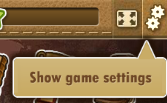
This can sometimes happen on smaller screens or lower resolutions. Please try adjusting your screen resolution. You could also try zooming out in your browser’s settings. Lastly, you might wish to try Facebook Gameroom, available to download from Facebook, which does not include the sidebar.
For PC/Mac users
Please clear the cache through your browser’s settings, and close any other programs or web pages you have open.
If after doing this and reloading the game it is still not working there are some other things that you can try:
1. Check that third party cookies are enabled in your web browser’s settings.
2. Try using a different web browser to see if the same issue still occurs.
3. Make sure you are using the most up to date version of your web browser.
4. Make sure your graphics drivers are up to date if you’re using Windows, or that your version of OS X is the most up to date one available if you’re on a Mac.
For mobile users
Please try re-starting the app – make sure to fully close it, not just minimise it. If this doesn’t help, please make sure you have the latest version of the game installed.
Still not working? Facebook or Fishing World might be having server problems, so wait for a while and try again. If all else fails, let us know and we will try and help you further.
![]()
Follow the links below for instructions on how to clear your cache:
These instructions are for Windows. If you have a Mac, your graphics drivers will update automatically when you update OS X.
First, find out what make of graphics adapter you have.
Then, follow the links below to find and install the right drivers for your adapter:
For NVIDIA/GeForce/GTX adapters
For AMD/Radeon adapters
For Intel adapters
1. Open the Start Menu and search for ‘Device Manager’ – open it.
2. Double click on ‘Display Adapters’
3. Your graphics adapters will appear – you may have more than one, if so, make a note of each one. In the example below, the graphics adapter is ‘NVIDIA GeForce GT 730’, so the make is ‘NVIDIA/GeForce’. You might also see ‘Intel’ or ‘AMD/Radeon’.
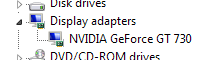
In Google Chrome: Click the 3 lines in the top right, and go to ‘Help >’,’About Google Chrome’ – Chrome should automatically start to update if there is an update available.
Firefox: Click the 3 lines in the top right then Help, then choose About Firefox – Firefox should automatically start to update if there is an update available.
Edge: Edge is updated automatically when you update Windows – please make sure you’ve installed the latest Windows updates to ensure you get the most up to date version of Edge.
Safari (on a Mac): Safari is updated automatically when you update macOS – please make sure you’ve installed the latest macOS updates to ensure you get the most up to date version of Safari.
You may need to use the 2 or ” key instead of the @ key on your keyboard, depending on your keyboard’s country of origin.
On iPhone and iPad, bring up the recently used apps menu; on iPhone X or later or an iPad with iOS 12, from the Home screen, swipe up from the bottom of the screen and pause slightly in the middle of the screen. Press and hold Fishing World until a red – appears then swipe it up to close the app; On an iPhone 8 or earlier, double-click the Home button. Swipe Fishing World up to close the app.
On Android devices, access the recent apps menu – this is usually accessed by a button to the right of the home button. Then swipe away Fishing World. If you are troubleshooting a problem and this doesn’t help, try force closing the app instead – go to your settings menu and choose Apps. Select Fishing World and choose Force Stop.
On Kindle devices, go to your settings menu and choose Applications, then filter by Running Applications. Select Fishing World and choose Force Stop.
Simply visit your device’s app store (where you downloaded the app) and go to the page for Fishing World. If there are updates available you should see an ‘Update’ option.
Please refresh the game on your computer if it’s open, then fully close the app on your mobile device and restart it.
Uninstalling the app will cause your local progress to be reset. If you need to uninstall and reinstall the app, or are getting a new device, please make sure to connect the app to Facebook first – before uninstalling. This will allow you to recover your progress once you’ve re-installed the app.
If you see this message whilst your internet is working, there are two most likely potential causes.
1. Your internet connection may be blocking the game in some way. This could be your ISP blocking the game at their end inadvertently, or it could be security or firewall software on your device or router blocking the game. First, try restarting your router and see if this helps. If not, try accessing your router’s security settings and adjusting these. You can also check any anti-virus or ad blocker software you have running, which may be blocking the game. Lastly, you can get in touch with your ISP to let them know that the game is being blocked, and they will hopefully resolve the issue soon.
2. You may be using an unsupported device. Due to security features, the game requires Android 5 or later to run. If you are using an earlier version of Android, you may wish to look into purchasing a new device with an operating system currently supported by Google, or updating your device if possible.
Terms of Service
We ask our players to adhere to these guidelines to ensure that Fishing World is a fair and fun place for everyone:
Multiple accounts: Facebook’s Community Standards prohibit the creation of multiple Facebook accounts for a single individual. Fishing World would discourage players from creating multiple accounts (through Facebook or otherwise), and we reserve the right to delete duplicates we feel create an unfair environment for other players (for example pro players, creating another account to compete in amateur competitions). Players who repeatedly seek to gain an unfair advantage in this way may find themselves permanently banned from the game.
Sharing Accounts: Facebook states in their Help Centre that they “don’t recommend letting your family or friends play games on your Facebook account for any reason”, and we would reiterate this advice, though this is entirely at your discretion.
Cheat Programs: The use of any external program which interferes with the workings of the game, or how it communicates with our servers, is strictly forbidden. We have mechanisms in place to detect this and prevent players from gaining an unfair advantage. If you are aware of any tools that you believe people may be using to cheat, please contact us with details so we can investigate. We do not recommend downloading or installing any advertised cheats as they are likely contain viruses or be harmful to your computer, without actually giving you the advantages they promise. Use of such programs may result in a permanent ban from the game.
Messaging: While we appreciate a little ‘friendly-rivalry’, we would ask our players to treat each other with respect while using the team chat, in-game messaging and community page. Team names, descriptions and pictures that we consider to be offensive will be changed at our discretion, and players who act in an abusive or offensive manner may find themselves permanently banned from the game. If you receive such a message, please feel free to contact us and we will investigate, and remember, you have the option to block messages from individuals you do not wish to hear from by viewing their profiles in the game.
If you have any concerns about any of these issues, please let us know and we will take a look into it – we really appreciate your help in keeping the game fun for everyone!
![]()
Please note, we respond to issues on an individual basis and will use our discretion to take appropriate action in each circumstance.
Click here to see our terms of service.
Click here to see our privacy policy.





